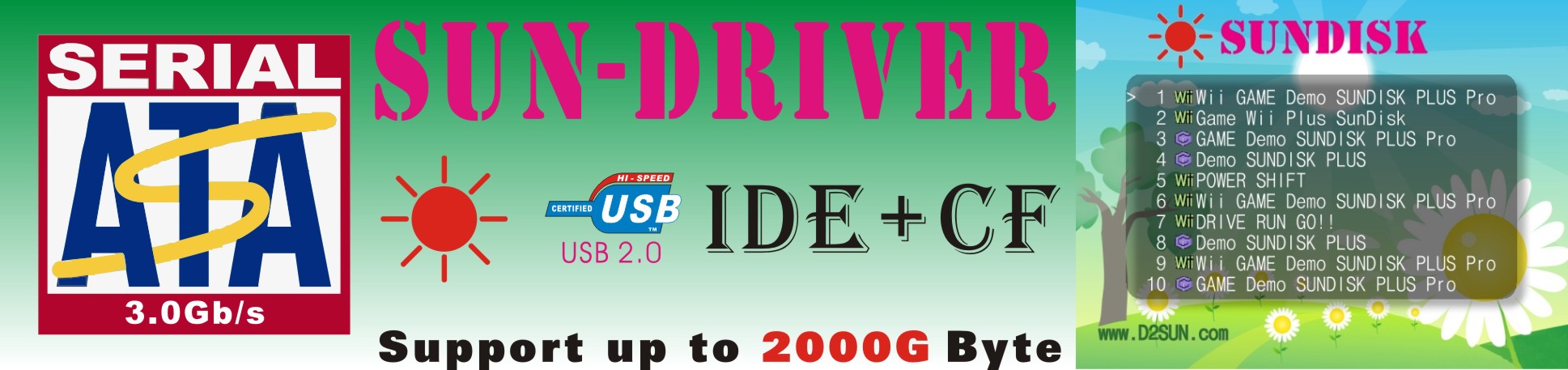|
|||||||||||||||||||||||||||||||||||||||||||||||||||||||||||||||||||||||||||||||||||||||||||||||||||||||||
|
By: TripleJ85 I've just conducted some..... interesting tests.  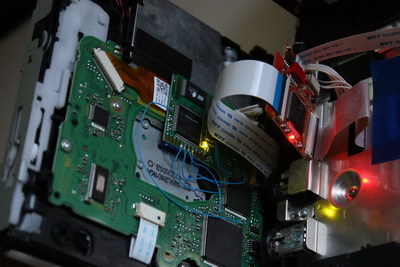 Silly? Definitely... useful? maybe. I didn't have an unmodded wii at hand - and didn't really want to attack my wasabi with a soldering iron again. So thought I'd try Sunkey AND Wasabi. My Wii is a PAL D2C Wii - Purchased in Australia in March 2008. It has a Wasabi from the very first batch. I have no system menu modifications (no softmii / cioscorp etc) Just homebrew channel, cIOS v10 - otherwise fairly untouched. I have no NTSC news/weather channels - so any NTSC games should prompt for an update to install those, unless a blocker gets in the way. Anyway... let's get on with the show: Methodology... Disable everything I could on the Wasabi. Region Free - OFF GC Audio Fix - OFF Read Speed - 6x Update blocker - Imports - OFF Update blocker - Domestic - OFF From here I could test the features of the Sunkey (other than allowing backups). Region Override - works. *Note - D2Sun labeling of this is the opposite to what I would expect. Region Lock ON means only own region games will work. Region lock OFF means it will over-ride the disc region to your own. Update blocker - works. Autoboot - works... with the exception, that Super Smash Bros Brawl backup NTSC freezes for me and asks me to put the disc in almost straight away. This could be because I'm crazy and am running 2 mod chips at once! Maybe others can test this. Other games autobooted fine. Thoughts... installation is VERY easy. Quality seems quite good. All the LEDs being ON when the Wii is off is a little strange - I wouldn't have set it up this way. Assuming the chip works for allowing backups (not a big ask) I'd recommend it. As soon as I get a chance, I'll try it out in an unmodded Wii. I took some videos, If they're any good - I'll upload them soon. EDIT: Video up now - Might be a bit boring though :P |
|||||||||||||||||||||||||||||||||||||||||||||||||||||||||||||||||||||||||||||||||||||||||||||||||||||||||
|
By: TheForce81 Here my report on the Sunkey lite and Sunkey. I got it in two days ago and the chips look very solid from the outside, the Sunkey Lite has my preference for regular installation with customers, as the install looks a lot cleaner and ppl do not see anything outside the Wii. Nine out of ten customers do not want bells and whistles on their equipment that they will never use themselves anyway. The red Sunkey is a good chip for future updates if Nintendo would make an adjustment in an update which ppl can't ignore of course, but then I would simply don't install the cables with regular customers. Updating a chip has never been necessary in my experience, only for less wire installs with the Infectus Argon chip, but I have never needed an update through Jtag in the past for critical updates. If ppl need it anyway, they can come to me and I will update the chip for them. The chips come with an anti-static attachment tape, which is of very good quality and sticks very well, can't comment on future reliability of course, though 3M is good stuff and I think it will last longer than the Wii itself :P I installed the chips in a D2E with Epoxy on it, was done in a second! That I like of course, while installing chips might be less exclusive to pro modders now. Though many ppl who come to me just do not dare to open the Wii themselves. They still will come to me and I doubt most of them even know the difference between these chips and soldered chips. Turned on the Wii and it worked great, with originals, Dual layer back-up of SSBB and plain single layer Wii/NGC back-ups, this goes for both of the Sunkeys which were sent in the package. To be honest, I can't really tell this is a test version, they work like a chip should and more! With the autoboot feature on the Sunkey version you got something that makes the Wii more old school console feel and a faster way to play your games. The Wii I tested on was a European version and serial number: LEH25520XXX So to make a short conclusion, depending on the price difference of the lite and normal version, I would choose the lite version for regular customer installs as the prices differ too much in my experience. But when the difference is very small (2-3 Euro's difference) I would choose the normal red version. The fact that you do not have to remove any epoxy when a drive has it on it and you do not need to solder, which results in no warranty expiring installs is the biggest reason for me to choose these chips. When a drive breaks down in warranty you can simply remove the chip and send it to Nintendo, no problems! The install time is a nice bonus as well of course  . . |
|
By: Dark Mod Review of the lite-edition sunkey Packaging wise: Very neat and ribbon cable is tucked in nice and neat away from the sharp edges of the chip. Engineering: Small and simple ( a little smaller than the flatmod)...the color of the chip is very nice too. jumper settings is really easy to set, just two dip switches. Installation: Super, super easy (although I wanted it in solder version...lol) everything is just plug and play. However, I ave total confidence newbies will and i mean WILL break either the cable or the cable clips on either the chip or drive. Performance: Very similar to the wiikey1, the boot performance is fairly good. I know alot of installers talk about drivespeed for certain games, but to me, it is not really a big issue, cause i find that the faster the drive disc motor spins up, the louder the laser mechanism gets and eventually wears out the laser. All problematic games like brawl, mario galaxy, paper mario and any other kind of problematic game too much to mention boots "on the fly". The chip works really really good on the D2B (with cutpins) drives. Boots all kinds of double layered media (for SSBB) flawless with or without layerbreak. I haven't tried it as yet on a d2nothing drive as yet caus i haven't got one as yet. One thing i noticed about these solderless chips and which i'm really glad for, is that it have no eject, disc insert or drive inching issues (thumbs up) One thing i've noticed D2sun, the pro edition have the "PROASIC 3" FPGA and the lites have the "IGLOO" edition FPGA. What is the difference between the two? Is it performance wise or signal injection wise? Review on the lite-edition upgradeable 1.3a5 (solder type chip) Engineering: just like the non-upgradeable chip...it is very well designed. I've noticed that the Proasic3 FPGA is no longer in use here...but it is cool. Installation: for professional installers, installation is a breeze....just 6 wires, jumper setting is fairly easy. Testing on drives: D2A: boots all problematic games and both single and double layed SSBB beautiful. DMS: very tricky to manipulate the chip for the drive, but boot performance and drive initialising is fair. D2B: (with or without) one word..........BEAUTIFUL!!!!!!......no problems whatsoever. D2C (v1):......ummmmm...minor hiccups still with disc insert issue, but boot wise....perfect. D2C (v2) one shot installation, configuration and drive initialising. Booting of all originals and backups is really good. However during a couple hours, when you have to switch to a new game. Either the game don't want to load or didn't wanted to go in the drive and you have to turn off the wii.....count to 30 then turn it back on. D2E (without epoxy) boots and starts up as if there is no chip installed. Boots everything flawless and fast. D2E (with epoxy): Advice to anyone who have this kind of drive......don't waste your time using the alternative K point or the first pin on the IC (just like the wiikey2 chip) Use the original point that the non epoxy drive have......believe me, you won't regret it. Plays every piece of media perfect. Review of the sunkey pro I'll only recommend this chip to experienced people who have a clear understanding on how to operate this chip with all the necessary jumpers and stuff. It have all the cool features just like the drivekey and DX (eg. autoboot, update block, but this feature is really new to me....it is called the "chip stop"...i'll probably get to understand this feature very soon if someone can explain this to me....lol. Engineering: It is about 3 and a 1/4 smaller than the v3pro d2sun,i've noticed it still uses the Proasic3 FPGA which is good in my book. What comes with the sunkey pro: The sunkey chip of course, configuration board, drive cable and double sided tape for chip and configuration board. Installation: fairly easy but too much complications with the configure board. In other words, alot of my customers won't want something hanging out and stuck on to their wii cases. Performance: Well......for all of the drives except the d2nothing this chip is really cool. The region lock feature is ideal for installer to activate for users who don't have a clue about semi-brick and double channel and to prevent anyhing from happening to the wii. The Update block feature is what i favor the most on this chip, i can set it for any out of region game that have an update and allow the game to boot. That is a plus in my book. The only feature that annoys me the most is this autoboot feature. I mean, everythime I have to come out of a game, it goes right back in....that feature makes no sense whatsoever. But otherwise the "chip stop" feature have me confused. I'm sure you guys can explain this to me. Performance and stability is second to none....It blows both the drivekey and DX out of this competition. |
|
By: Modpro Had some time last week to test the new Sunkey and Sunkey Lite samples. (thanks D2Sun!) I've tested these samples on DMS, D2B, D2C v1 and v2, D2E non/with -epoxy. Unfortionally I do not have a D2-nothing/D3 drive to test on. The Nero Dual Programmer ==================== I was already familier with this nice device, used it a lot on the d2sun chips. Does the job and does it good. good design, a 'got to have' for sun installers. The Sunkey Lite =============== Nice design, good build quality. Perfect quality solution for mounting the chip! Install is easy as advertised, set the jumpers to reflect your region and voila enjoy your games. Tested a bunch of (problem) titles and all performed very well. Media compatibilty is 'as used' for suns (good!) Lite version is not upgradeble as advertised. Personally I would like to see the chip to have brick protection (update-blocker) Note that the d2sun's (previous gen.) also don't offer such protection, so I'm used to that. But mainly customers feel a lot safer with such features.. The Sunkey ========== Nice design, same style as the D2sun V3's. Updateble with NDP programmer. I noticed that the ribbon to connect the NDP is not included with the chip. I'm not sure if this is included with the retail package, older chip versions actually did included the ribbon. Personally i prefere to have the ribbon packaged with the sunkey in order to directly install the ribbon. In that way customers don't have to get the wii opened again to add the ribbon to do an update. Installation requires a bit more 'skill's then the lite version. Personaly it was a bit 'hard' to connect the external board ribbon to the sunkey. 'hard' end of ribbon could be a bit longer to make this more easier to connect. Jumper settings, 1 setting got me at first, K1, chip mode. I put it on 'on' by nature and later figured out it has to be 'off' to have the chip to be enabled. Rest of it, doable by just following instructions. Personally I would like to have these features (update blocking etc) by some kind of config menu. The jumper board could be a bit confusing for customers. Tested same bunch of (problem) titles and all performed very well. Media compatibilty is very good. firmware update, I've tested the firmware update of May 15th, SUNKEY V2.01 (SUNKEY-v2.01-A3P125_A.I.) Make sure the ribbon is connected correctly (blue tag under), if connected wrong the updater will 'recognize' chip but fails after 'start'. update is easy as advertised, took me a small minute to complete. As test, I flipped the region jumpers to set region to NTSC (on a PAL wii) to see if AI is auto-detecting this correctly. and guess what? yes it just works, so really no need to set region by jumpers with the new AI-boot firmware  Overall +++++++ SunKey test results where impressive. chips performces well. This is not surprising, chips from this team always performed very well. Media compatibility is (again) great. Disc are very fast recognized in the disc-channel. I think the sun chips still has the best media support of all! So I'm happy d2sun is now offering the sunkey solution, now we can offer customers a full 'Sun' solution again  Can't wait to see how the SunKey Pro is performing (sample welcome  ) )
|
|
By: bcas9472 First off, love the anti static tape solution included for install. The install was a since, easiest I have ever done. I have modded WII’s for maybe a year, with all sorts of 19-6 wire solutions, but never once a Drive chip till now. Can I say – WOW, very easy! Some initial games such as SSBB had a second or so where the video was choppy, but the game play was good. Initially I burnt SSBB on DL without layer break and got the white screen of death, but after changing to manual layer break, the drive read the game fine. No other issues with any other games. I tested on three different versions of drives, DMS, D2B (Cut pins), and D2C. With all three versions, tested on a 3.2U NTSC WII, different region games played when following the install guide for region playing. I used several different types of media, but all DVD-R’s, and DVD+R DL for SSBB The Update blocked feature of the sunkey (non-lite) is wicked cool. Up to this point, I have asked all my customers to use brickblocker to avoid semi bricks, but some people are clueless, so activating this feature is a great fail-safe for most juvenile users. I did not test the autoboot feature yet, but was hoping to get in on the sunkey-pro action for the second round, where I will be able to do some more comparison of features vs. chip versions. More to come in the future. The toggle switches were easy to change for the wii, and the chips booted up everything I threw at it, including a few PAL imports I had laying around the office. I really like these chips.* The D2Sun also includes an external switch that allows you to disable the chip and leds on it show the chip’s status. I highly recommend these modchips |
|
By: ps2guy
i just downloaded the lastest
firmware and installed it onto the chip, i like this
lil addon that you have added very impressive,
i did try these 2 version on DMS and a D2B cut pin and both chips worked great, i will now try this A.I. version and report back asap, i've also been meaning to load up some pics but never got round to doing it (lazy). Apart that this is great product i'm spewing i don't have any more console to test atm as it a lil quiet here, Nero Programmer D2Sun team is the only one who i know who actually brought out the programmer and actually put it to use, was quite surprised you added it with the sample, very simple to use which is a good thing for the people who arn't very cluey with this type of stuff. Lite version I know people have already stated this, but again it's a great chip pitty you can do anything with it as in adding the software etc... or though it's the lite version. Simple to install and was tested on a D2E DMS & D2B (cutpin) tested close to 30 games all worked with out a hipcup was quite surprised that both trucha and DL version of SSBB worked intro movie played fine. Sunkey Version Again another great and stable product, with a little more features which i like, was easy to install tested on a D2E DMS & D2B (cutpins) tested close to 30 games both trucha and DL version of SSBB loaded fine intro movie was smooth, also tried SMB again it loaded and worked fine, i also liked that the fact you added an external configure board if you decide that you want to change the settings and turn off auto boot function. I used the nero programmer on this chip and have yet to test the chip with the lastest firmware. I reprogrammed the d2sun version to v2.01D, and noticed that the 3 games i couldn't get to boot before now boot with this update, the games were Chicken Little Super Monkeyball Pajama Sam dont fear the dark also retried SSBB DL version, and still worked great  good work d2sun team, i have yet to try out the pro version when i get some free time i will. Final Opinion I was happy to be one of the testers for the D2SUN team, and thank you for choosing me, as i first time user of any d2sun product i was quite surprised of the outlay you produce on this product, not once when i tested both versions did i run into any trouble, all the games i used to test these chips with loaded without any issues, these are very stable safe and high quality chips. I'd be glad to test any new products you decide to bring out in the near future once again thank you for choosing me to be a tester. |
|
By: stefanox Sunkey Lite version I know people have already stated this, but again it's a great chip pitty you can do anything with it as in adding the software etc... or though it's the lite version. Simple to install and was tested on a D2E DMS & D2B (cutpin) tested close to 30 games all worked with out a hipcup was quite surprised that both trucha and DL version of SSBB worked intro movie played fine. Sunkey Version Again another great and stable product, with a little more features which i like, was easy to install tested on a D2E DMS & D2B (cutpins) tested close to 30 games both trucha and DL version of SSBB loaded fine intro movie was smooth, also tried SMB again it loaded and worked fine, i also liked that the fact you added an external configure board if you decide that you want to change the settings and turn off auto boot function. I used the nero programmer on this chip and have yet to test the chip with the lastest firmware. Final Opinion I was happy to be one of the testers for the D2SUN team, and thank you for choosing me, as i first time user of any d2sun product i was quite surprised of the outlay you produce on this product, not once when i tested both versions did i run into any trouble, all the games i used to test these chips with loaded without any issues, these are very stable safe and high quality chips. |
|
By: Zebra Hi all, With the help of the SunKey crew, we've been given the opportunity to test the new SunKey solderless Sunkey Pro and Sunkey Lite Wii solutions. So far, I can report a very sturdy product with an enjoyable amount of "hands on" associated with getting it up and running. So, without any more blah blah: Contents of the packing SunKey sent to us: 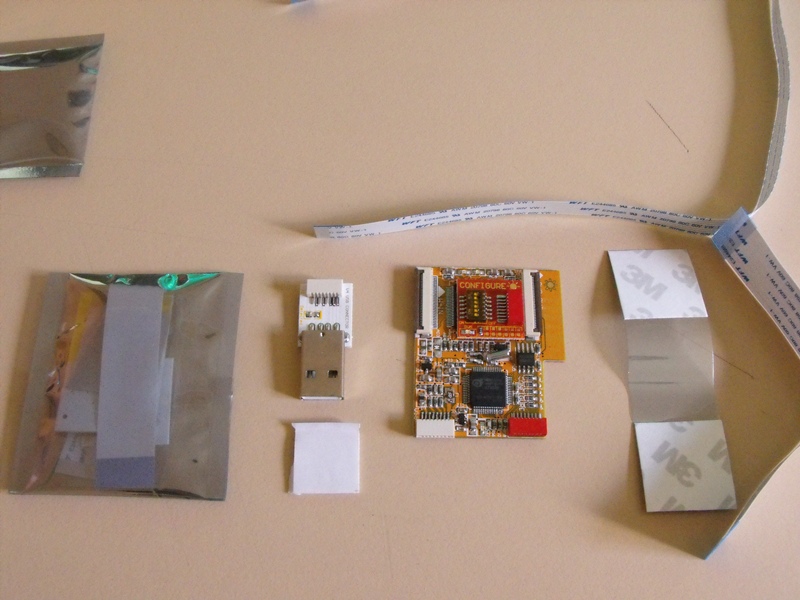 Plenty of fun ZIF mess to be had here. From left to right, we can see the Lite version of the board, the Nero Dual Programmer (PICT) USB interface, some adhesive pads, the PRO version of the board, more adhesive stuff, and the ZIF interfaces. Note the fat one is for Wii interface, the thin for USB and configure board. A close up of the PRO version of the board reveals a little complexity. It's got the programmer integrated on the board, as we've been informed, so logically, it is slightly more bulky than previous generation chips, such as the Wasabi/Wiikey et al. 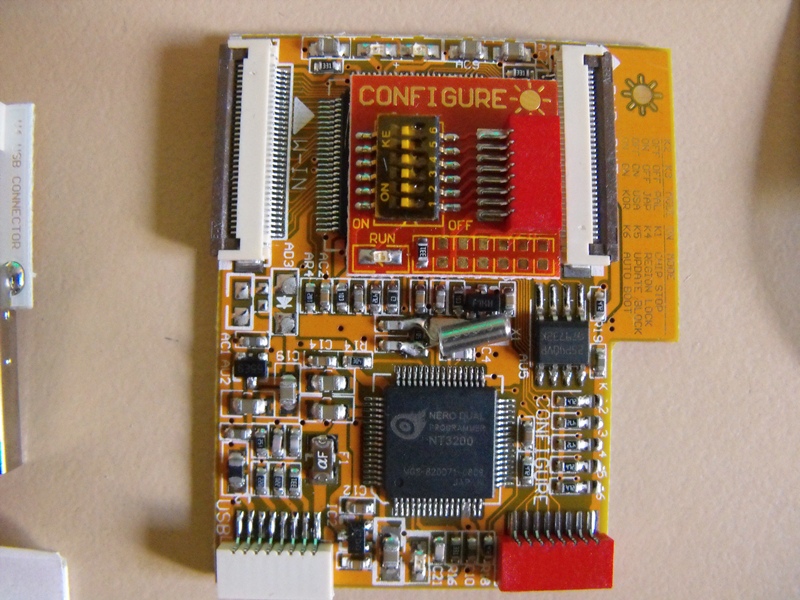 Pictured towards the bottom of the device, we see the NT3200 Nero Dual Programmer (the bit that flashes stuff/takes instructions from the flash API we run on our computers, and dumps it to the flash region of the board). Important to note, the configure board, which is designed to live EXTERNALLY to the Wii, stuck on the side (adhesive pad reasoning) can be removed: 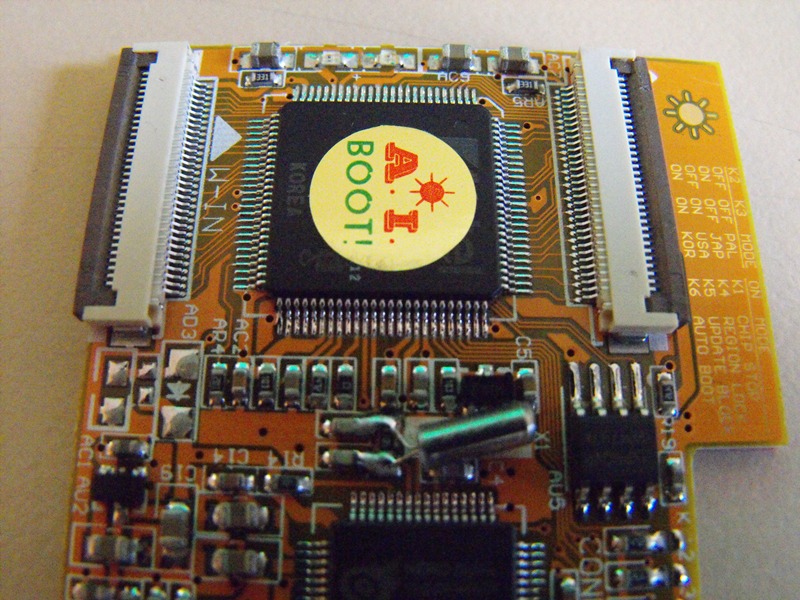 This reveals the generous ACTEL control chip to us. Sweet. Anyway, time to plug it in and turn it on. With one end of the small (thin) USB cable, we insert it into the WHITE pin out on the board. With the other, we plug it into the makeshift USB device.  RED LED! Let's check on the board itself: 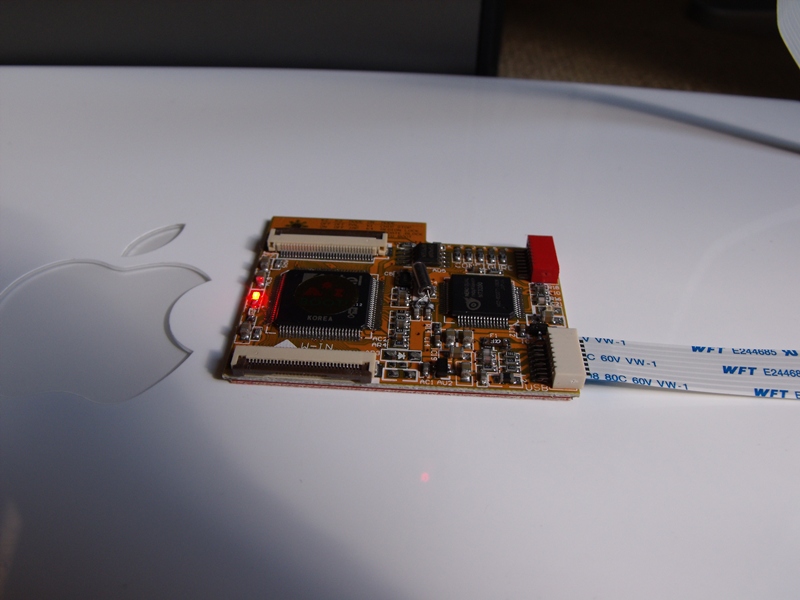 Huzzah! It appears we have power coming over the USB to the chip. Almost instantly, Windows 7 started behaving to install the appropriate driver for the flash control part: Immediate, almost: Flashing. As with anything worth it's weight around these parts, we just had to flash it to current level firmware. It's not fun, otherwise  .
As follows, the interface detection for the flash part: .
As follows, the interface detection for the flash part:Whilst this is happening, the Sunkey shows a different diagnostic LED, for "writing". Note the GREEN LED: 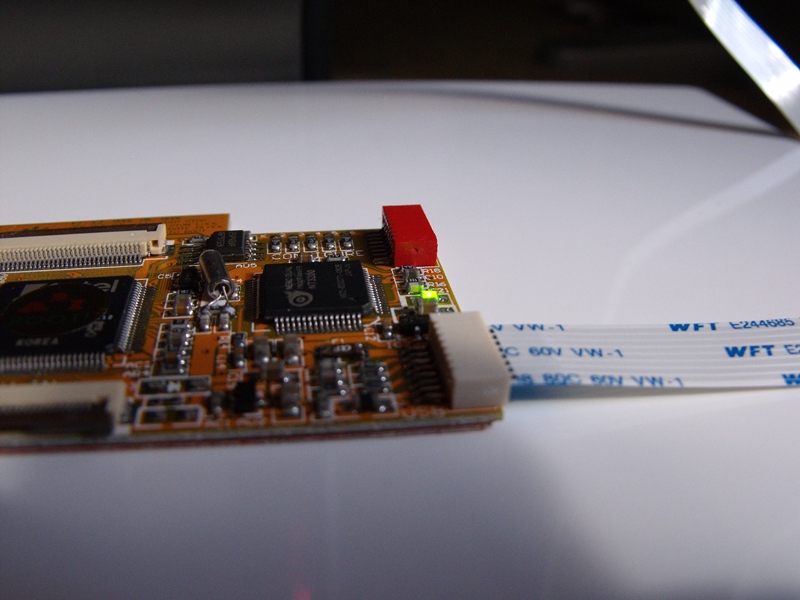 So now, we have some nice new current firmware! Next time, we'll stap the device into the Wii and run through some testing... z |
|
|
|
|
|
|
|
|
|
|
|
|
|
|
|
|
|
|
|
|
|
|
|
|
|
|
|
|
|
|
|
|
|
|
D2Sun v1.3a Features
The D2Sun v1.3a is the
latest chip from D2Sun team, it’s designed to be aimed at the installer
market as well, the price on these chips is one of the lowest on the market
while still holding on to great compatibility and quality in design. With
the market for installs in D2C2 & D2E getting very aggressive, it’s
important for installers to be able to offer slightly cheaper installs
without compromising on function, so the D2Sun is our second edition to
chips that installers should be happy using
while saving as much as possible on the final price. These latest
v1.3a versions now also support the 7-wire install, so you can also save
time by not having to do the full 9-wire install, we have tested out the
7-wire install on a D2E drive and did not have a single problem with any of
the titles we tried booting, the good thing is if you do get a drive that
might not like the 7-wire install, you can always go back to using 9-wires,
but from our tests we really don’t think anyone will have to use the 9-wire
method on these chips.
D2Sun is possibly the most
popular chip for Wii coming out of China, while there are a lot of factories
making chips or cloning other top end ones on the market, the D2Sun team
have managed to produce a nice range of chips and prove they too can compete
with some of the higher end chips but at a lower price. If you are an
installer and in a competitive area, the price you pay for your chips can
make or break you, so this is why we have started to offer these D2Sun
v1.3a.
So far our tests on the
D2Sun v1.3a have come up great, they boot all the titles we have tried PAL &
NTSC, also the booting is really smooth, no laser squealing or drive
clunking, they boot smooth first time every time, to be honest we were
really surprised how smooth these chips did work, it looks like D2Sun team
really have got their hardware and firmware right on these chips. We tested
them in D2B & D2E drives and each boot was flawless. All region support was
enabled from the start, there was no need to play an original game from the
consoles region to enable all region support.
Un-like other D2Sun chips, these v1.3a don’t use the dipswitch method of selecting drive type and region and opt for bridging solder pads on the chip to do so, this is not a problem at all for installers and also helped them to reduce the cost of the chip. So far the D2Sun has gained a lot in popularity worldwide and we think soon it will be the installer’s choice for installs along with the Wizard for the slight less competitive markets. The D2Sun 1.3a is still using a high quality Actel IC which we all know goes a long way to stability and compatibility, so if you are an installer and looking to reduce the overall cost of your installs, check out these D2Sun v1.3a today!
Solderless D2Sun V1.5 Features
Here we have the Solderless D2Sun v1.5 mod chip for Wii, these chips are aimed at people that have a D2C2 or D2E consoles and want the cheapest possible solution for their console without compromising on quality or function. The D2Sun v1.5 is one of the latest chips from the team and one of the first noticeable changes is that they now include an external on / off switch like some of the other high end chips from this team. Note that you do not have to install this switch and it is an optional add-on. Another great use for this chip apart from D2E consoles is for people with D2B consoles with the legs cut, until now there has not been any solderless solution for them as the WiiKey would not work, so if you are the owner of a D2B with the legs cut, these Solderless D2Sun v1.5 will be a awesome solution as well.
The D2Sun team are possibly the most famous team exporting chips for the Wii from China, they now have a large range of chips that cater to different markets and have proven to be good quality and have high compatibility. We put these chips to the test before deciding to stock them, our tests showed the compatibility and function of these latest D2Sun chips was equal to the other big name chips on the market. We were quite surprised at how smooth these chips did boot every title we tested, there was no hesitation on any of the titles and the chip booted both PAL & NTSC perfectly, even the troublesome ones such as SSBB worked first time. All region support is on by default, there is no need to play an original game to enable all region support with these chips, just plug and play.
The setup of the Solderless D2Sun v1.5 mod chip is slightly different to that of the D2Pro or WiiKey chips, they have a set of switches that you need to set for your drive type and region, this is not really rocket science and if you are un-sure of your drive type or how to set the switches, you are welcome to email us and we will explain it in full for you, we have also added a picture below that shows you which position you need the switched for each drive type and console region.
Like we said above, these are great for people that have a D2E console and just can’t afford to go with the D2Pro, but don’t want to settle for something inferior in quality or function, we feel confident in saying that you won’t be disappointed if you decided to buy one of these D2Sun instead. These chips will also work in any Wii console no matter the region or drive type, so you don’t have to worry with these chips that you might be buying the wrong chip for your console, as they will work no matter what drive type you have. Buy the solderless D2sun v1.5 here today!
Powered by D2SUN Team 2010~2016